Amazon Kindle Touch : How to import a Kindle eReader to Singapore
As of the time of writing, Kindle eBook Readers have not been made officially available for direct shipping to Singapore. So in order to own a Kindle, you have to use a workaround which often involves getting friends who are going to the US to get one on your behalf or alternatively getting it shipped here using a 3rd party shipper who provides a US delivery address to deliver it back to Singapore for a fee. The following sections detail the specific steps on how to do this.
Step 1: Create an account with a 3rd party ("middleman") shipper
For more details, see the following link: a complete guide on how to do this (plus other tips on importing items from USA to Singapore)
Step 2: Create an account with Amazon
1. Go to Amazon. As below, click Start Here under the Sign In button to create an account.
2.In the next screen below, enter your email, select option: No, I am a new customer and click on the Sign in using our secure server button.
3. In the next screen, enter all details as requested and click on Create account button.
4. Once you've completed the registration, In My Account page, click Add New Address link below
5. In the next screen, fill up the details of the specific US Delivery Address as given by your 3rd party shipper (for VPOST, you MUST include your suite number VPXXXXX in the Address Line as stated in VPOST site. I suggest to open another browser tab with the address and copy and paste each field accordingly). Click Save & Add Payment Method.
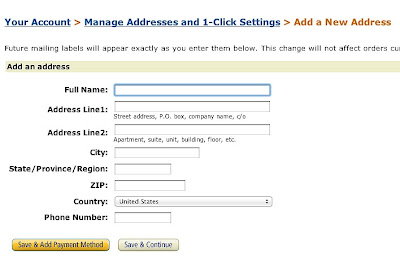
6. To purchase anything from Amazon, you do need to add a payment mode. Here you can add a local i.e. Singapore Credit Card. Fill up all details accordingly. For a Singapore Credit Card, the Billing Address MUST be your Singapore Billing Address (i.e. the address to which all the credit card statements are sent to) else any attempted payment will be rejected! Click on Use this address button to save the info.
Step 3: Kindle Pre-purchase setup (This is the all-important step!)
1. Before you get excited and run off to purchase your Kindle, Navigate to the same Your Account page and scroll down, you will notice a section called Digital Content. Click on the Manage Your Kindle link as shown below.
2. The next screen will show you all the Kindle related settings. Click on the bottom-most link Country Settings on the left side menu bar.
3. In the following screen, click on Change (below Actions) on the right side of the screen. When presented with the list of countries, select United States as the Country and save the setting.
Now you're all set! You can now select your Kindle of Choice!
Step 4: Choose your Kindle
1. Select your poison from among the different Kindle models:a. Kindle (WIFI) - US$79
b. Kindle Touch (WIFI) - US$99
c. Kindle Touch 3G (WIFI & 3G) - US$149
d. Kindle Keyboard 3G (WIFI & 3G) - US$139
e. Kindle Fire (WIFI) - US$199 (Unlike the rest of the Kindles which are greyscale/ black and white e-ink readers, this is a 7 inch full colour multimedia tablet that runs on the Android OS platform)
2. Click Add to Cart button. You can shop around for Kindle accessories if you want.
3. To proceed with the purchase, click Proceed to Checkout.
4. In the next screen, please verify that the credit card, delivery and billing address details are correct. If you are in no hurry and to keep shipping costs down, make sure you select the FREE Super Saver Shipping (5-8 business days) option - 5 to 8 business days is the average time it takes to deliver from Amazon to the 3rd Party Shipper's US address. Click Place Your Order to finalise the payment.
5. Now you wait till you receive notification that Amazon has shipped out the Kindle.
6. Once shipped, you can check the status of the shipping on your Amazon account page.
7. Next, you wait for notification from your 3rd party shipper that they have received your item. Login to that 3rd party shipper account and pay them the shipping charge so that they can deliver it to Singapore. This might take a few more days to arrive so be patient but trust me, it will be worth the wait!
Practical Tip #1: You may want to list the local shipping address in your 3rd party shipper account as your office address if no one is at home to receive the delivery during office hours. But do indicate if you can that it is an office address i.e. only open on Mondays to Fridays from 9am to 6pm else they may go on weekends. Alternatively, you can leave it as your residential address and arrange for re-delivery if they issue you a delivery notice when you are not home.
Practical Tip #2: Although you have configured your Kindle under the United States, it does not mean that you can purchase ebooks from Amazon straight from the Kindle reader. If Amazon detects that you are outside of the US, they may suspend your Kindle account. There are workarounds to purchase ebooks from Amazon's Kindle Store. Depending on whether there are enough requests to provide the info. I may share this in future.
Amazon Kindle Touch: 3rd party shipper shipping costs
In this specific example, I have included the actual shipping bill which I got from VPOST for the Kindle Touch. See pic below.
There are 2 line items listed above.
The 1st line item is for the Kindle Touch reader itself which costs about S$17.90.
The 2nd line item is for the accessories that I ordered with the Kindle i.e. Amazon Lighted Leather Cover (which nearly costs 2/3 of the price of the Kindle Touch itself, OUCH!) and a 3 pin (UK G plug) Kindle power adapter to allow me to charge the Kindle reader using direct connection to a power outlet.
Shipping cost may also vary according to the model of Kindle that you decide to get - Chargeable Weight may be different if the package is a different size / weight.
* Please don't take these shipping costs as fixed. These may vary due to constantly changing fuel surcharges, exchange rates etc. but as of the time of writing, it is an extremely accurate estimate.
With that, I've come to the end of another post. Please feel free to leave any feedback, compliments or suggestions to improve etc.
As you may have noticed, I share all my experiences for free. If you do find the info useful, you are welcome to click on any advertisement that appears on this blog or click on any of the Amazon links on these pages to purchase stuff like the Kindle. I don't earn much (if anything) from these but I take it as a sign of support that people are really enjoying the articles that I've written. No obligations, you are welcome to read for free and lurk too :) To each his own, Cheers!












Thanks for the detailed description on what to expect. Excellent work as usual.
ReplyDelete